



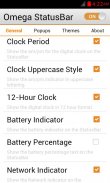






ICS Red OSB Theme

Beschreibung von ICS Red OSB Theme
Get the Android 4.0.4 status bar style in red with this FREE ICS theme for Omega StatusBar!
This theme features the layout and icons from 4.0 recolored to red, turning any boring stock status bar into a clone Ice Cream Sandwich without needing a rooted device! Not only is this theme free for you to enjoy, but more complete and authentic than other paid status bar replacement apps like StatusBar+ or Super Status Bar.
*If you would like the new ADB debugging and “null” signal/wifi indicators from Jelly Bean 4.2, please consider purchasing one of the JB themes for $1.29 to help support development*
**To use this theme, you must have Omega StatusBar installed! This theme will not work on its own. You can download Omega StatusBar for free by searching for "Omega StatusBar" on the play store**
Directions:
1. Make sure you have Omega StatusBar installed
2. Download OSB theme of your choice
3. Open and press "apply theme"
4. In the Omega settings menu, choose the themes tab
5. Press select and choose the ICS theme
6. Enjoy!
Need help? Contact us!
Please feel free to contact us if you have any questions or comments!!! We cannot reply to comments on the market (yet). There may be bugs on some devices as developers have to support many different ROMs and screen densities. Please do not post bad comments and ratings about a problem. We will be happy to help with any issue you experience. Thank you!Holen Sie sich das Android 4.0.4 Statusleiste Stil in rot mit diesem kostenlosen ICS Thema für Omega StatusBar!
Dieses Thema bietet das Layout und die Symbole von 4,0 umgefärbt zu rot, drehen keine langweiligen Lagerbestand bar in einen Klon Ice Cream Sandwich, ohne dass eine verwurzelt Gerät! Nicht nur ist dieses Thema für Sie kostenlos zu genießen, aber vollständigen und authentischer als andere bezahlte Statusleiste Ersatz apps wie StatusBar + oder Super Statusleiste.
* Wenn Sie die neue ADB-Debugging und "null" Signal / wifi Indikatoren aus Jelly Bean 4,2 möchten, denken Sie bitte eine der JB Themen für 1,29 $ zu unterstützen Entwicklung zu helfen *
** Um dieses Thema zu verwenden, müssen Sie über Omega StatusBar installiert! Dieses Thema wird nicht auf seine eigene Arbeit. Sie können Omega StatusBar kostenlos herunterladen, indem Sie nach "Omega StatusBar" auf dem Spiel store **
Wegbeschreibung:
Ein. Vergewissern Sie sich, Omega StatusBar installiert
2. Laden OSB Thema Ihrer Wahl
3. Öffnen und klicken Sie auf "Apply Theme"
4. In der Omega Menü Einstellungen, wählen Sie die Registerkarte Designs
5. Drücken Sie auswählen und wählen Sie die ICS Thema
6. Viel Spaß!
Brauchen Sie Hilfe? Kontaktieren Sie uns!
Bitte zögern Sie nicht uns zu kontaktieren, wenn Sie Fragen oder Anregungen haben! Wir können nicht auf Kommentare auf dem Markt (noch) nicht zu beantworten. Es kann Fehler auf einigen Geräten werden als Entwickler auf viele verschiedene ROMs und Rasterdichten unterstützen. Bitte senden Sie keine schlechte Kommentare und Bewertungen zu einem Problem. Wir würden uns freuen, mit jedem Problem, das Sie erleben helfen. Danke!

























